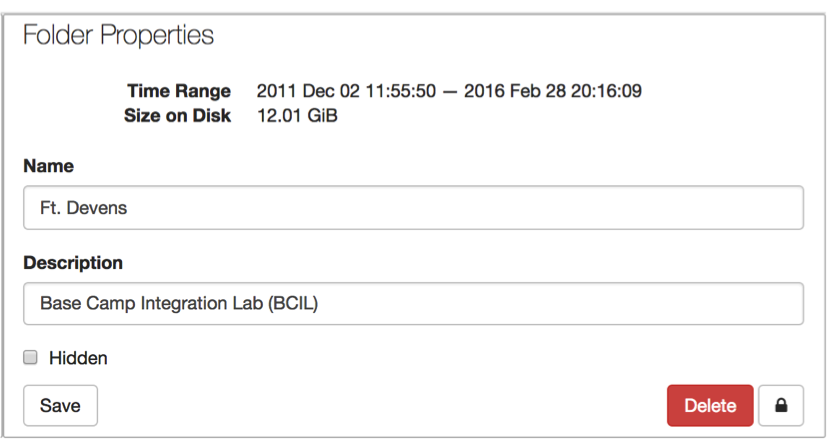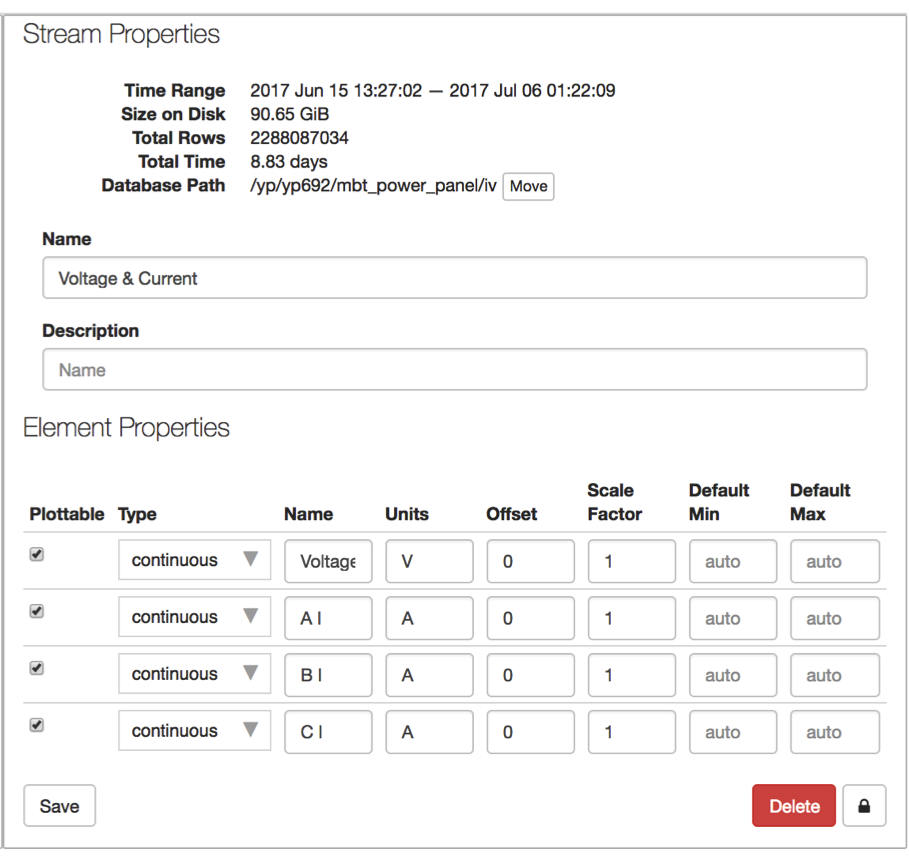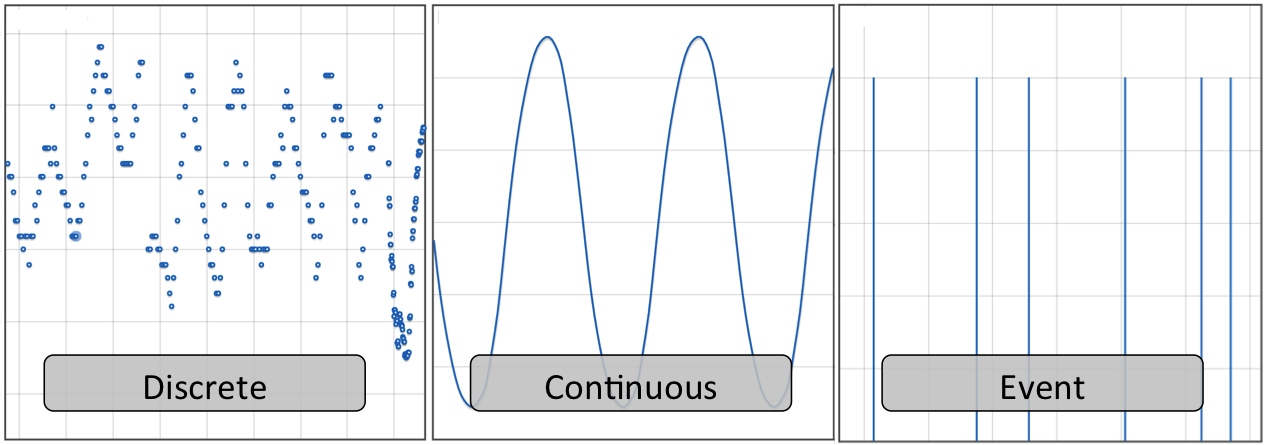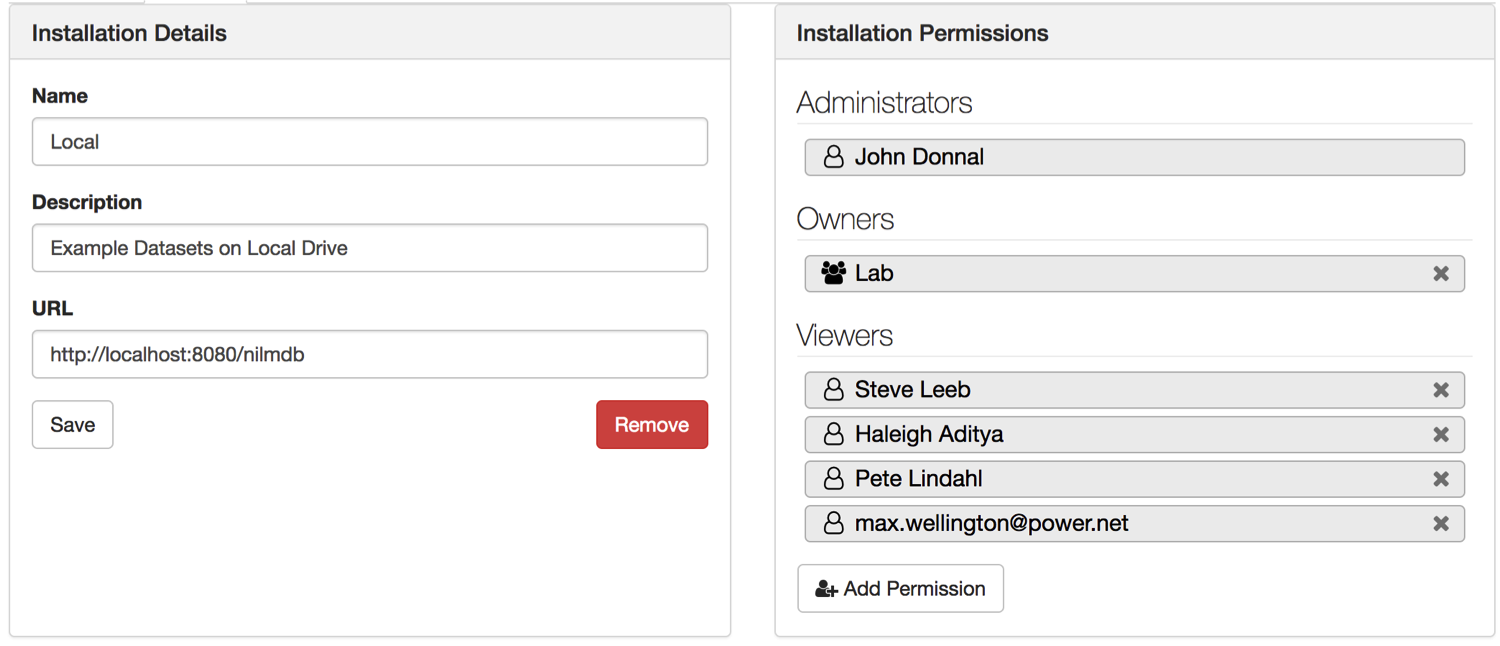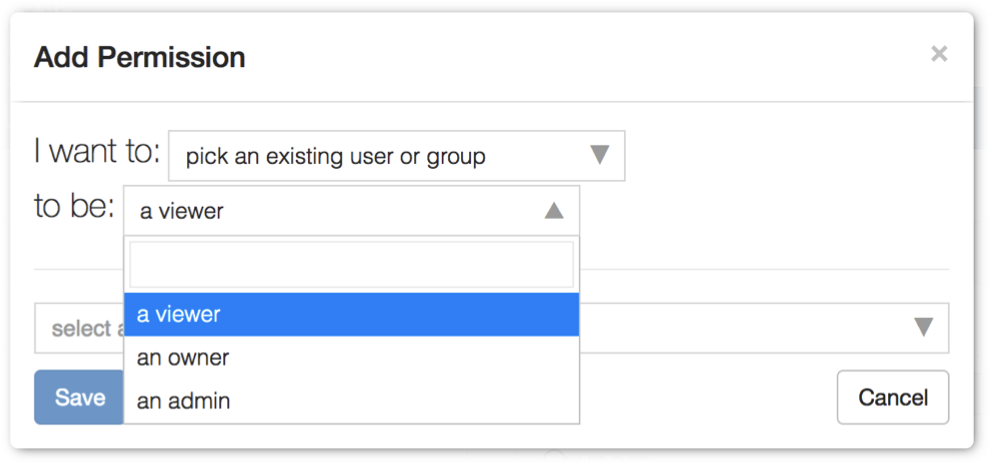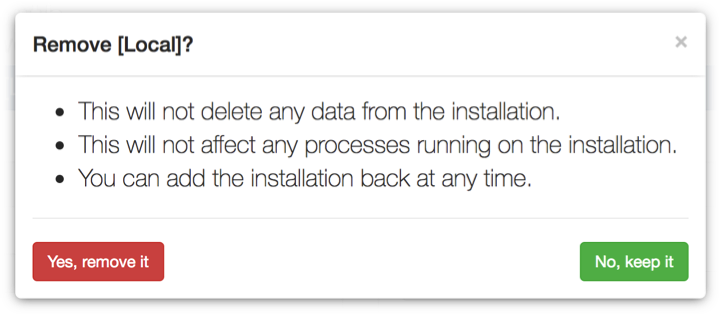Installation Settings¶
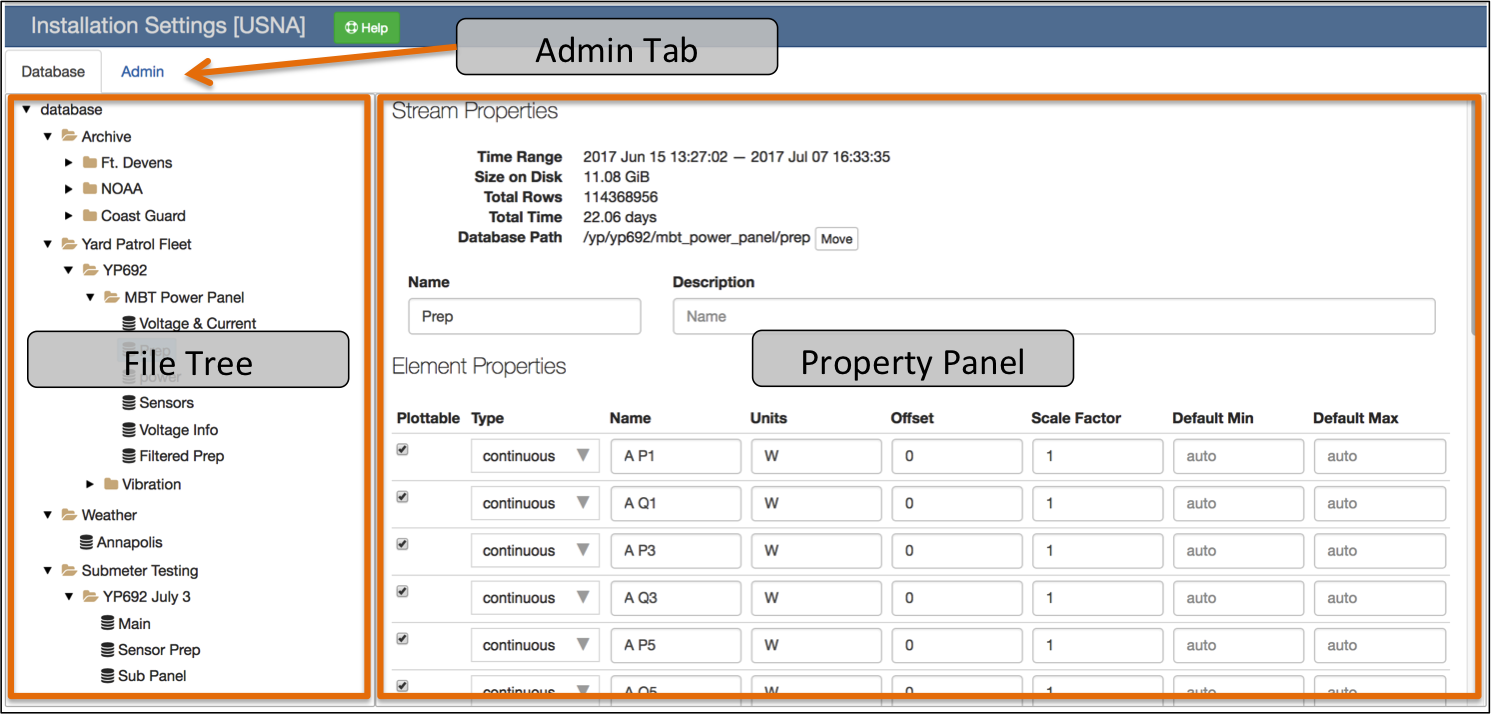
File Tree¶
When the page is loaded only the installation database and root folders are listed. Click the icon to expand or collapse a folder. Folders contain data streams and/or subfolders. Select an item to display it in the Property Panel. You may display the Database, a Folder, or a Stream.
Property Panel¶
The property panel lists the attributes and settings for the currently selected item in the File Tree.
Database¶
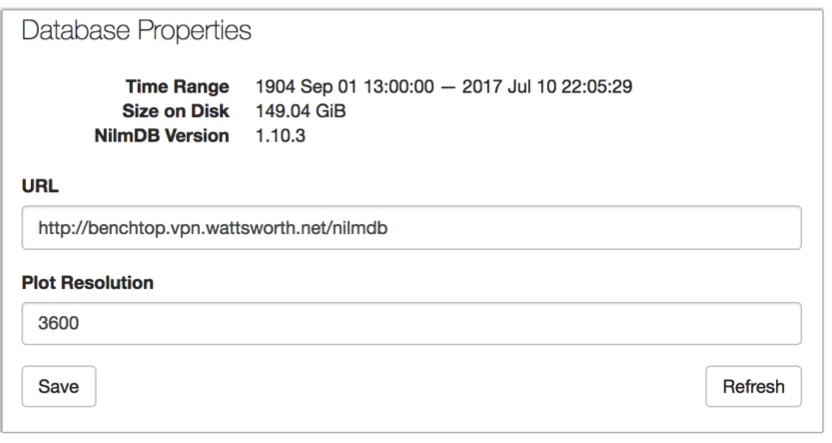
The Plot Resolution is the maximum number of data points this installation will return. If you request an interval of data that has more samples than this value, a decimated copy of the data will be returned. This setting applies to plots and data downloads.
Refresh reloads the installation database. You must refresh the database when you add or remove streams on the remote installation. This operation may take a while to complete.
Do not change the URL, this feature is currently unsupported.
Folder¶