Configuration
Joule decentralizes signal processing into discrete modules. These modules are connected by streams as shown in the figure below. The interconnection of modules and streams form a data pipeline. A pipeline may execute as a single proces, a collection of processes, or even be distributed across multiple nodes in a network without adjusting any module code.
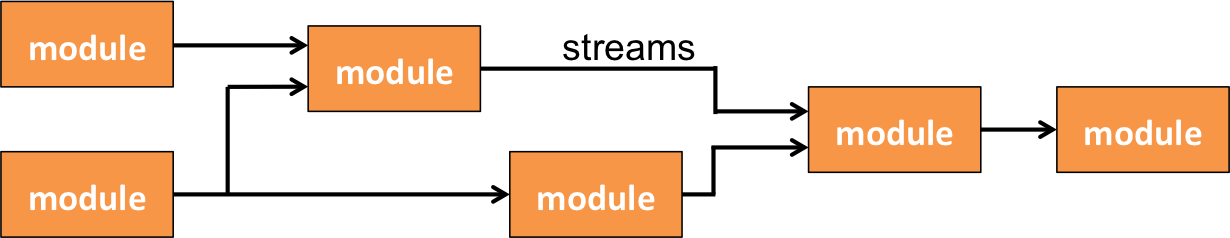
Joule pipelines are composed of modules and streams
Joule is a system service. Use the joule command to interact with the service.
Joule constructs the pipeline based on configuration files in /etc/joule. Details on these configuration files is provided in the sections below.
Module Configuration
Modules are executable programs managed by Joule. The module configuration format is shown below:
Module configuration files must end with the .conf suffix and should be placed in /etc/joule/module_configs. See the list below for information on each setting. Only the [Main] section is required, other sections should be included as necessary.
- [Main]
exec_cmd-- path to module executable, may include command line argumentsname-- module nameis_app-- [yes|no] whether the module provides a web interfacedescription-- optional module description
- [Arguments]
key = value-- keyword arguments (these may also be specified in theexec_cmd)
- [Inputs]
name = /stream/path-- input Pipe Configuration
- [Outputs]
name = /stream/path-- output pipe configuration
Note: Reader Modules may only have a single output and no inputs. Filter modules have no restrictions on the number of inputs and outputs.
Pipe Configuration
Pipes connect modules to streams and are configured in the [Inputs] and [Outputs] section of the Module Configuration file. At a minimum the configuration specifies a pipe name and a stream path shown in Example 1 below.
The pipe configuration can also include an inline stream configuration. This can be used in place of a DataStream Configuration
file or in addition to it. Using both enables static type checking for the pipeline. The inline configuration is
separated from the stream path by a colon :. The stream datatype is followed by a list of comma separated element names
enclosed with brackets [ ]. If
the stream is not explicitly configured or does not already exist in the database it is created with default
attributes. In Example 2 above the inline pipe is connected to /stream/path/inline
which has three float32 elements named x, y, and z. If this stream already exists
with a different datatype or number of elements, Joule will not start the module.
Pipes can also connect to remote streams. To specify a remote source or destination add the URL and optional port
number before the stream path. The URL is separated from the stream path by a single space. Remote pipes must include an inline stream configuration.
In example 3 above the remote pipe is connected to /stream/path/remote on node2.net. If this stream does not
exist on node2, it will be created with default attributes. If it does exist with a different datatype, or number of
elements, Joule will not start the module.
Streams can be connected to multiple input pipes but may only be connected to a single output pipe. If a module attempts to connect an output pipe to a stream that already has a producer, Joule will not start the module.
DataStream Configuration
Streams are timestamped data flows. They are composed of one or more elements as shown below. Timestamps are in Unix microseconds (elapsed time since January 1, 1970).
Timestamp
Element1
Element2
...
ElementN
1003421
0.0
10.5
...
2.3
1003423
1.0
-8.0
...
2.3
1003429
8.0
12.5
...
2.3
1003485
4.0
83.5
...
2.3
...
...
...
...
...
The configuration format is shown below:
DataStream configuration files must end with the .conf suffix and should be placed in /etc/joule/stream_configs. Both [Main] and [Element1] are required. For streams with more than one element include additional sections [Element2], [Element3], etc. See the list below for information on each setting.
- [Main]
name-- stream identifier, white space is permittedpath-- unique identifier which follows the Unix file naming convention. The web UI visualizes the path as a folder hierarchy.datatype-- element datatype. Valid types for TimeScale backend (default):float32
int16
float64
int32
int64
Valid types for NilmDB backend:
float32
int8
uint8
float64
int16
uint16
int32
uint32
int64
uint64
keep-- how long to store stream data. Format is a value and unit. Units are h: hours, d: days, w: weeks, m: months, y: years. For example 6d will keep the last six days of data. Specify None to keep no data or all to keep all data.decimate-- [yes|no] whether decimated data will be stored for this stream. Decimation roughly doubles the required storage but enables web UI visualization.
- [Element#]
name-- element identifier, may contain whitespaceplottable-- [yes|no] whether the element can be plotteddisplay_type-- [continuous|discrete|event] controls the plot typeoffset-- apply linear scaling to data visualization y=(x-offset)*scale_factorscale_factor-- apply linear scaling to data visualization y=(x-offset)*scale_factordefault_max-- control axis scaling, set to None for auto scaledefault_min-- control axis scaling, set to None for auto scale
Streams may also be configured using an abbreviated inline syntax in a module's Pipe Configuration.
System Configuration
Joule uses a set of default configurations that should work for most cases. These defaults can be customized by editing /etc/joule/main.conf. Start joule with the --config flag to use a configuration file at an alternate location. The example main.conf below shows the full set of options and their default settings:
See the list below for information on each setting.
NameNode name, a random value is generated by thejoule admin initializecommand
ModuleDirectoryAbsolute path to module configuration files. Only files ending with .conf will be loaded
StreamDirectoryAbsolute path to stream configuration files. Only files ending with .conf will be loaded
IPAddressIP address of interface to listen on. Use 0.0.0.0 to listen on all interfaces.
PortTCP port to listen on
DatabasePostgreSQL connection information as DSN string. Format is username:password@[domain|ip_address]:port/database. Database must have TimescaleDB extension loaded and initialized.
InsertPeriodhow often to send stream data to NilmDB (in seconds)
CleanupPeriodhow often to remove old data (in seconds) as specified by stream keep parameters
MaxLogLinesmax number of lines to keep in a module log file (automatically rolls)
UsersFilecontrol access using the specified file (example below), no reload is required.
[Security]This section enables HTTPS using the specified credentials. If this section is omitted the server will run with HTTP.
[Proxies]This section lists sites to proxy. This allows access to locally hosted sites through Lumen.
Example Users File Syntax:
Docker Configuration
Joule is available as a Docker container on Docker Hub. The container tags match the release versions on PyPi, use the latest tag to retrieve the most recent version of the container.
The container can be configured using environment variables as well as mounted volumes. Configuration variables with their default values are listed below:
NODE_NAME:joulename of the node
POSTGRES_USER:joulePostgreSQL username
POSTGRES_PASSWORD:joulePostgreSQL password
POSTGRES_HOST:postgresPostgreSQL host name or IP address
POSTGRES_PORT:5432PostgreSQL port number
POSTGRES_DB:joulePostgreSQL database name
USER_KEY: no default value, use a 32 character random string
HOST_PORT:80Forward facing port when running behind a reverse proxy
HOST_SCHEME:httpReverse proxy scheme (http or https)
In addition to these environment variables the container can be further customized by mounting the following volumes:
/etc/joule/configs/users.conf: user configuration file, this replaces theUSER_KEYvalue
/etc/joule/configs/proxies.conf: list of sites to proxy. The format is the same as the main configuration file with one<name>=<url>pair per line.
For complete control of system configuration mount a volume to /etc/joule with a main.conf and files.
This supersedes all other configuration options.